Here is where to change a registered vCenter's address inside View, without any impact on the pools, etc.
- First, you have to stop all services of View on it's own server. These should be everything that starts with VMware View in services.msc:
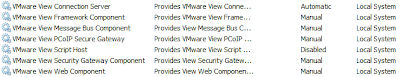
- See this VMware KB about how to connect to ADAM.
- Choose OU=Properties -> OU=VirtualCenter in the tree.
- There can be several Common Names at this point, all referring to the Virtual Centers that are connected to View.
- Right click on any CN to investigate it's properties. The attribute named pae-VCURL holds the address of the particular vCenter, that View is using to reach it. You have to change it only here.
View keeps virtually everything in ADAM, so in rare cases you will have to hunt in it for a particular setting. I recommend reading this KB about orphaned linked clones too. Now it may look old, but who knows when you have to use it with 5.1?
Also, if you want to revoke your trust in this VC's self-signed cert, you can simply clear the pae-VCSslCertThumbprint & pae-VCSslCertThumbprintAlgorithm attributes. Use the clear button to revert them to
That is all, go and explore ADAM on your own. Don't forget to ruin some enterprise system also.

No comments:
Post a Comment